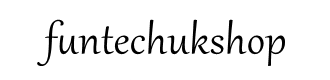Description
Disaster Area Designs MJ-CBA 2FT 1/4 inch MIDI Cable sale in uk
Custom-made TRS cable for interfacing the DMC Gen3 Series MultiJack to Chase Bliss Audio devices for MIDI control.
ALL DISASTER AREA MIDI CONTROLLERS Gen3 and newer work with this cable. If you have an older Gen2 or earlier controller, we recommend using the MIDIBox to interface with your Chase Bliss or other 1/4″ MIDI devices.
Compatibility:
ALL Chase Bliss Products except Warped Vinyl Mk1 and Wombtone Mk1.
Directions:
Set the DIP switches for your controller’s MultiJack to ON-ON-ON (most controllers) or ON-ON-ON-OFF (SMARTClock Gen3, DMC-6/8 Gen3.)
Enter the controller setup menu and configure the MultiJack for MIDI output.
DMC-3XL / 4, DPC-5, DMC.micro, JACK = MIDI
SMARTClock Gen3, MJ C or MJ D = MIDI
micro.clock, J C = MIDI
Set one of the scrolling devices (DevA, DevB, DevC, etc) to Chase Bliss.
Save the settings in the DMC Gen3.
Power the Chase Bliss Audio device on while holding both of its footswitches, then navigate to the scrolling mode for the device you previously set to Chase Bliss.
Tap either the left or right button on the DMC in scrolling mode, this will send a program change message to the Chase Bliss Audio pedal and set its MIDI channel.
Tap the left or right button on the DMC to verify that the Chase Bliss Audio pedal is responding to MIDI messages.
PLEASE NOTE we do not support the use of these cables with any other types of MIDI controllers.